What is the『Dianxiaomi』?
『Dianxiaomi』 is the ERP system we are using. We will connect your shopify store through 『Dianxiaomi』, so that we don’t need to log in to your store frequently to process orders. You can search for “Dianxiaomi” in shopify apps, then add it to your shop,and you don’t need to register 『Dianxiaomi』at all.
How to connect 『Dianxiaomi』?
Step 1:
Click the 『Settings』in the lower left corner, and select 『Package and authorizations』:
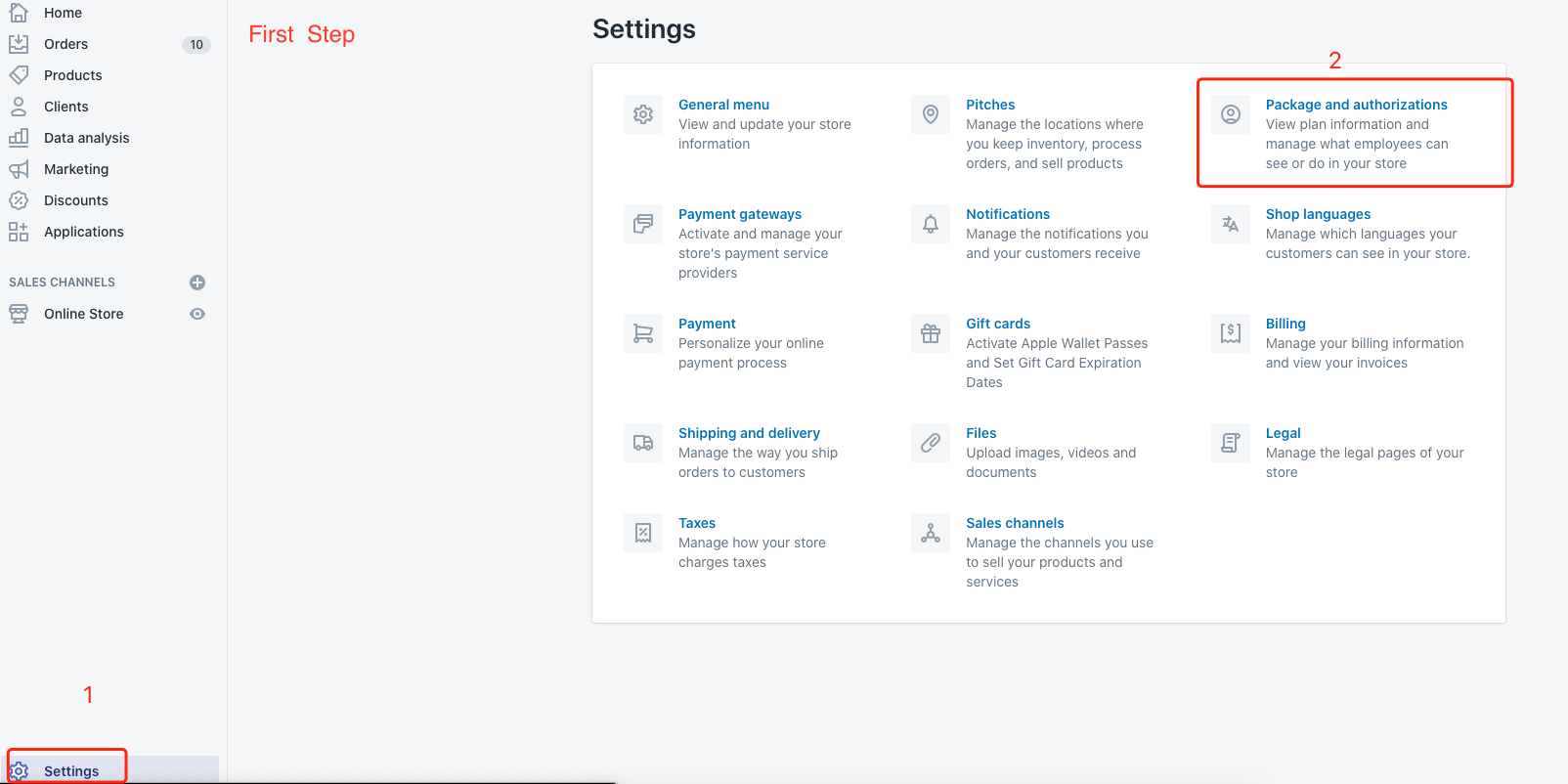
Step 2:
Then, select 『Add employee account』 as shown in the picture below:
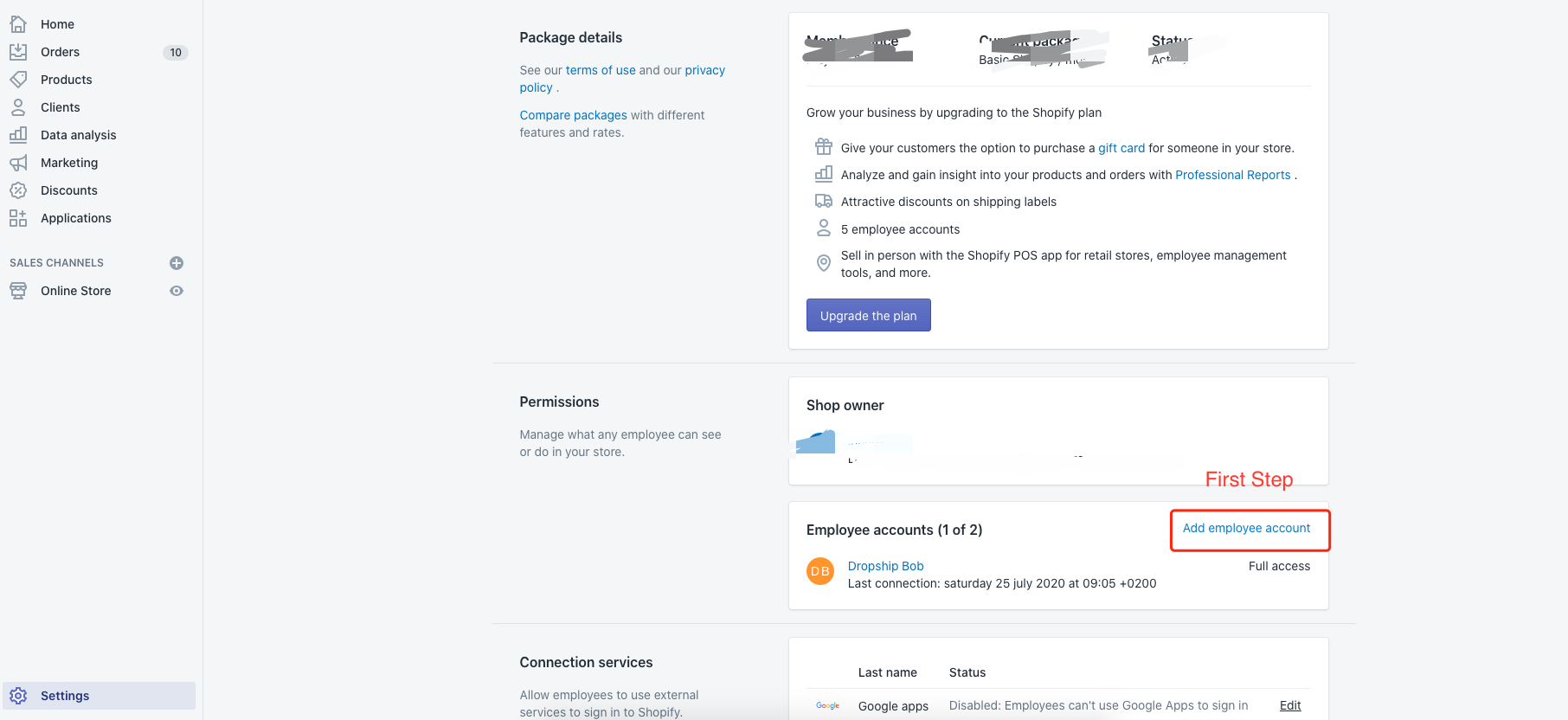
Step 3:
Select 『Orders』 and 『Applications』:
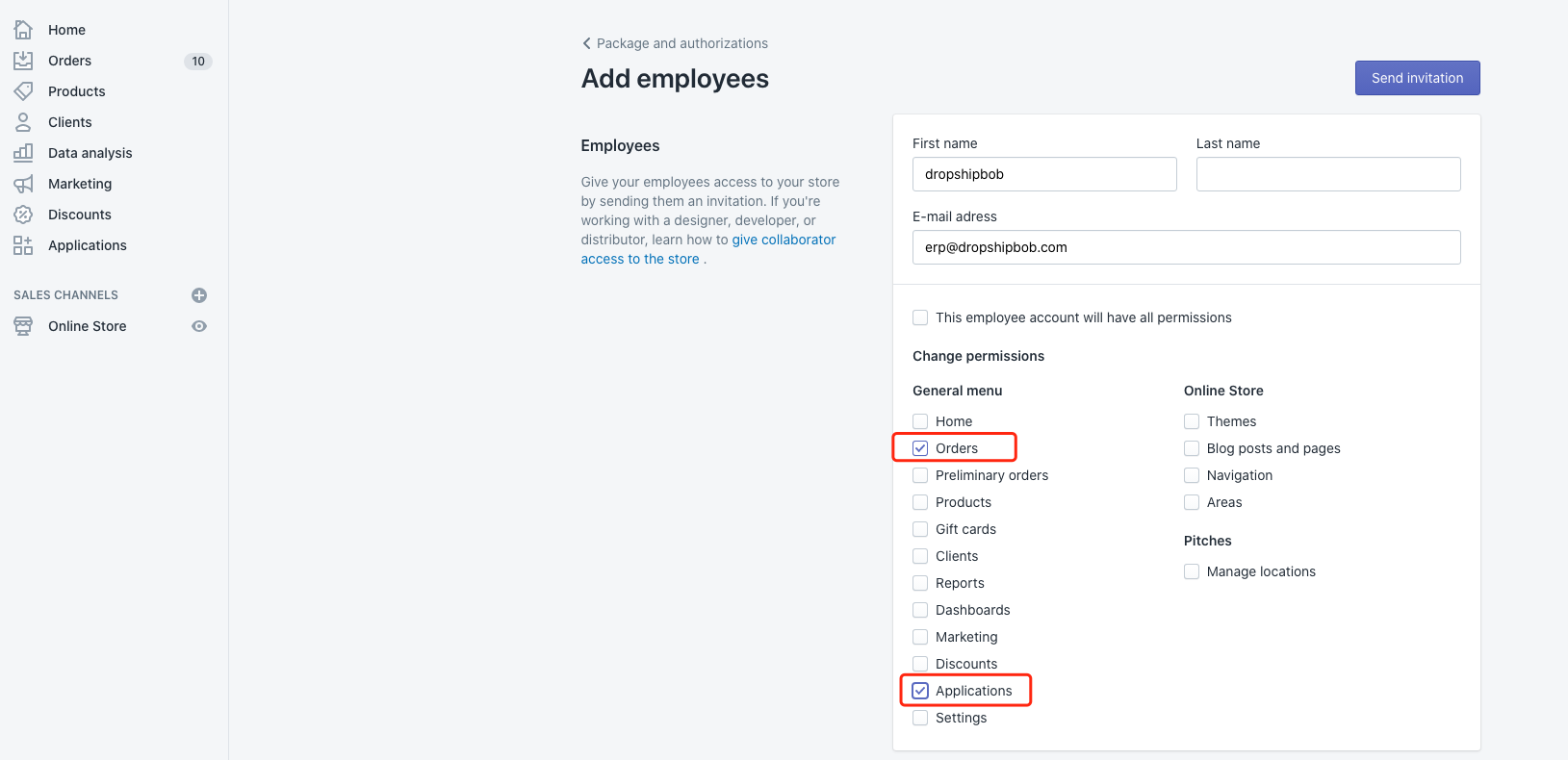
Step 4:
Then Click 『Applications』 and press the 『Visit the shopify App Store』:
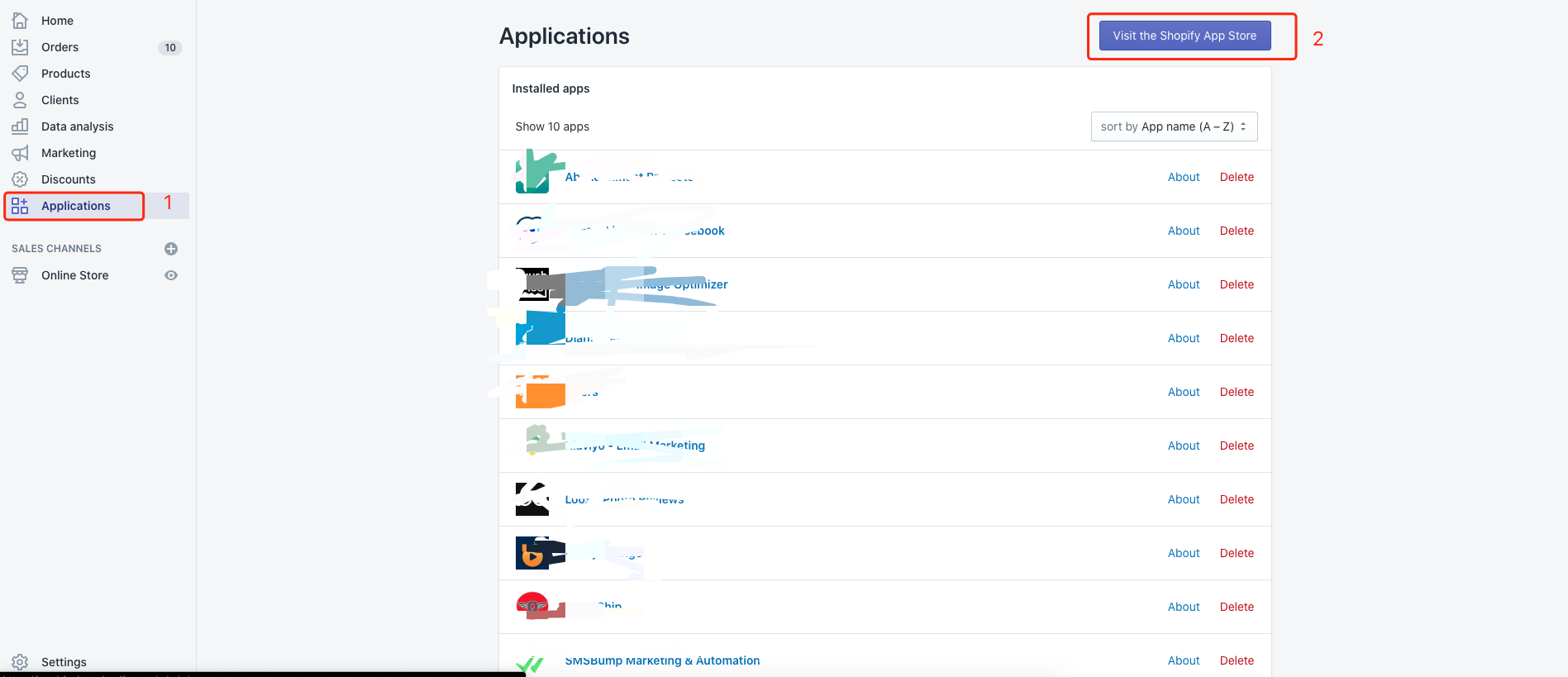
Step 5:
Click 『Search』 and type in 『Dianxiaomi』,When you see 『Dianxiaomi』, you can click 『Add app』:
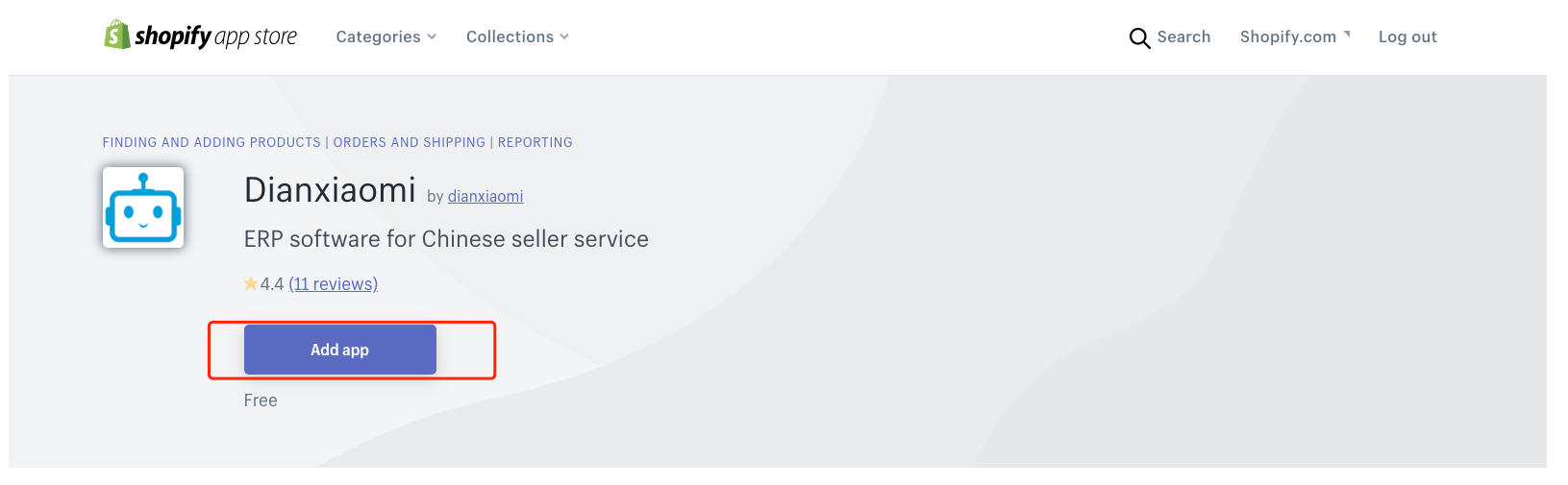
Step 6:
Very important: Don’t sign up this website. JUST CLOSE IT!



2 Comments
Well done & written.
I’ve only just begun bloggging myself in the last feww days and have seen that lot of bloggers simply rehash old ideas but
add very little of benefit. It’s terrific to see a useful post of some true value to myself and
your other readers.
It is actually going oon the list of factos I need to emulate as a new blogger.
Reader engagement and material value are king.
Some excellent thoughts; you’ve definitely managed to get on my list of people
to watch!
Keep up the good work!
Alll thee best,
Egbert
Hey there this is kinda of off topic but I was wanting to know if
blogs use WYSIWYG editors or if you have to manually code
with HTML. I’m starting a blog soon but have no coding
know-how so I wanted to get guidance from someone
with experience. Any help would be enormously appreciated!
Recent Posts
Categories